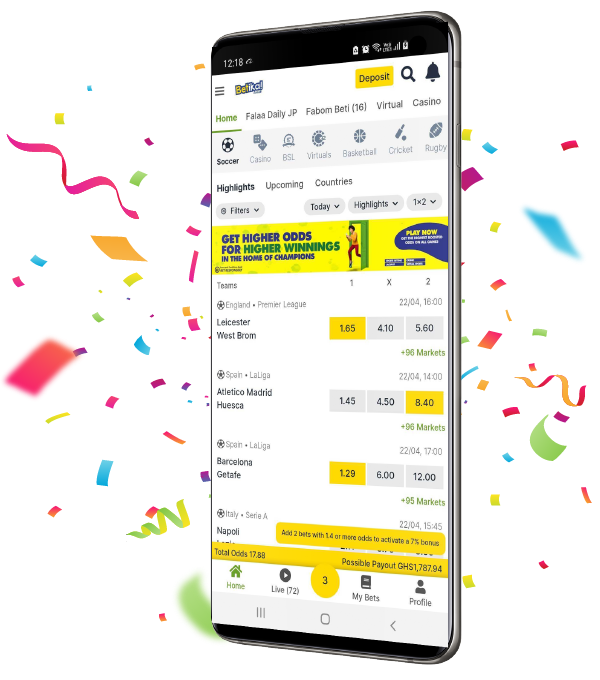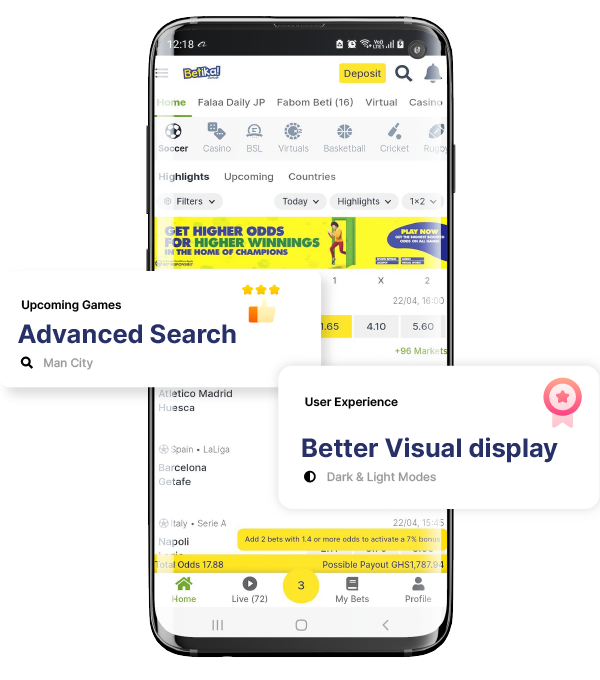
Say hello to a new
betting experience.
We have now made it easy to quickly find what
you are looking for.
- Live games quick snapshot
- Improved pre match games sorting.
- Quick Live games
- Track Ongoing Bets
Frequently Asked Questions
How to create a Betika Account
Welcome to Betika.
- To register online, visit betika.com and select REGISTER. Enter your phone number and Password Proceed to complete the form with the requested details
- Click on Request Code to receive your verification code (OTP) Verification code will be sent to you via SMS Insert the 4-digit code and click on Verify Code Accept our T&Cs and Over 18 years age limit and finally click on Sign up
In case of any inquiry, you can reach us through our respective social media platforms or call us on our customer care hotline: +233 596 921 292
Forgotten Password
If you have forgotten the password to your Betika account:
- Visit our website: betika.com, click on LOGIN
- Click on Forgot Your Password link
- Enter your Phone Number and click on Send Code button and we shall send a reset code to your phone via SMS: please note this is NOT the password.
- Key in the 4-digit code in the Verification Code input, type in a preferred password-confirm the password.
- Ensure all required fields are filled in, and then click on Change Password. Your screen will display a Password successfully reset kindly log in and access your Betika account.
How to check your Bet Outcome
To check your Bet outcome please follow the steps below:
On Betika for Desktop
- Click on Bet History
On Betika for Mobile
- Tap on the My Bets icon to view your bet history.